 Prefixes: 0-4 bytes
Prefixes: 0-4 bytes
 Opcode: 1-2 bytes
Opcode: 1-2 bytes
 ModR/M: 1 byte
ModR/M: 1 byte
 SIB: 1 byte
SIB: 1 byte
 Displacement: 1 byte or word
Displacement: 1 byte or word
 Immediate: 1 byte or word
Immediate: 1 byte or word
Understanding Intel Instruction Sizes
Intro
In 256b and 4k intros, space is severely limited. As a result, it is often necessary to size-optimize code in assembly language. This article discusses the machine-code sizes of the common Intel architecture instructions, from the perspective of code optimization. Understanding the size of the machine code produced by an assembler is necessary to make effective optimization decisions. Without this information, it is impossible to chose between different coding options other than by trial-and-error, which is time-consuming and not highly effective.
This article contains two sections. The first section gives a general overview of the Intel instruction format, while the second part gives the encoding details of each common Intel instruction. The first section contains the background information necessary to understand the second part, while the second part is meant to be more of a reference.
An important distinction between DOS and Windows intros is the size of a machine word. The original Intel opcodes were designed with 16-bit computing in mind. As a result, they use a single bit to distinguish between 16-bit operands and 8-bit operands. Because one bit has two possible values, this forces the newer 32-bit mode to have only two operand sizes also. 32-bit mode changes the meaning of the size bit to distinguish between 32-bit operands and 8-bit operands. As a result, the size of a "small" operand in both modes is 8 bits, but the size of a "large" operand depends on the mode. Under DOS, the CPU runs in legacy 16-bit mode. This means that the default size of a "large" operand is 16 bits. Windows, however, runs in 32-bit mode, making the default size of a "large" operand 32 bits. To keep things simple, this article uses the term "word" to mean the size of a large operand. If your intro runs under DOS, a "word" is 16 bits, but if your intro runs under Windows, a "word" is 32 bits.
Intel Instruction Format
Although Intel instructions can vary in size from one byte up to fourteen bytes, all Intel instructions have the same six-part structure. Understanding the purpose of each part is the first step to learning the sizes of the different Intel instructions. The parts of an Intel-format instruction are listed below, in the order that they appear in the instruction:
 Prefixes: 0-4 bytes
Prefixes: 0-4 bytes
 Opcode: 1-2 bytes
Opcode: 1-2 bytes
 ModR/M: 1 byte
ModR/M: 1 byte
 SIB: 1 byte
SIB: 1 byte
 Displacement: 1 byte or word
Displacement: 1 byte or word
 Immediate: 1 byte or word
Immediate: 1 byte or word
Except for the opcode, all of these parts are optional. They are only present when the particular instruction requires them. Simple instructions such as NOP require just the opcode. Complicated instructions, such as ADD [ES: my_data+EBX+ESI*8], WORD 1003H, require all of the fields. The following paragraphs explain how and when each instruction field is used.
Prefixes
The optional prefixes are the first part of an Intel instruction. These prefixes modify the instruction's behavior in several different ways. Prefixes can change the default segment of an instruction, override the default size of the machine-word, control looping in string instructions, and control the processorís bus usage. Each prefix adds one byte to the instruction. An instruction can have one prefix from each of the four prefix groups, for a maximum of four prefix bytes:
 Group 1: LOCK, REPE/REPZ, REP, REPNE/REPNZ
Group 1: LOCK, REPE/REPZ, REP, REPNE/REPNZ
 Group 2: CS, DS, ES, FS, GS, SS, Branch hints<
Group 2: CS, DS, ES, FS, GS, SS, Branch hints<
 Group 3: Operand-size override (16 bit vs. 32 bit)
Group 3: Operand-size override (16 bit vs. 32 bit)
 Group 4: Address-size override (16 bit vs. 32 bit)
Group 4: Address-size override (16 bit vs. 32 bit)
Opcode
The operation code, or opcode, comes after any optional prefixes. The opcode tells the processor which instruction to execute. In addition, opcodes contain bit fields describing the size and type of operands to expect. The NOT instruction, for example, has the opcode 1111011w. In this opcode, the w bit determines whether the operand is a byte or a word. The OR instruction has the opcode 000010dw. In this opcode, the d bit determines which operands are the source and destination, and the w bit determines the size again. Some instructions have several different opcodes. For example, when OR is used with the accumulator register (AX or EAX) and a constant, it has the special space-saving opcode 0000110w, which eliminates the need for a separate ModR/M byte. From a size-coding perspective, memorizing exact opcode bits is not necessary. Having a general idea of what type of opcodes are available for a particular instruction is more important.
Not all opcodes are the same size. The original instructions from the 8088 have one-byte opcodes, while new instructions since the 386 generally have two-byte opcodes. Some SSE instructions even have three-byte opcodes. This is because the size of a byte limits the number of possible opcodes. As Intel runs out of unused opcodes, the only way to add more instructions is to give them opcodes larger than one byte.
ModR/M
If the instruction requires it, the ModR/M byte comes after the opcode. This byte tells the processor which registers or memory locations to use as the instructionís operands. The byte has the following structure:
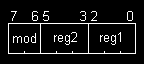
Both the reg1 and reg2 fields take three-bit register codes, indicating which registers to use as the instruction's operands. By default, reg1 is the source operand and reg2 is the destination. Some opcodes, such as the OR opcode mentioned above, contain a direction bit which overrides this default. Other instructions require a single operand. When this happens, the unused reg2 field holds extra opcode bits rather than a register code. This is especially true for floating-point instructions, which use ST(0) as their implied destination.
The mod field determines the meaning of the reg1 field. It can have the following possible values:
| Code | Assembly Syntax | Meaning |
| 00 | [reg1] | The operand's memory address is in reg1. |
| 01 | [reg1 + byte] | The operand's memory address is reg1 + a byte-sized displacement. |
| 10 | [reg1 + word] | The operand's memory address is reg1 + a word-sized displacement. |
| 11 | reg1 | The operand is reg1 itself. |
The meaning of reg1 field becomes more complicated in 16-bit mode. When mod specifes a memory address (mod = 00, 01, or 10), reg1 does not contain a simple register code. Instead, it specifies one of the following register combinations:
| Code | Register Combination |
| 000 | BX + SI |
| 001 | BX + DI |
| 010 | BP + SI |
| 011 | BP + DI |
| 100 | SI |
| 101 | DI |
| 110 | BP |
| 111 | BX |
Both 16-bit and 32-bit modes have an additional complication. In the system above, ModR/M provides no obvious way to specify a fixed memory location as an operand. All of the combinations for mod and reg1 include a register as part of the memory address. To fix this problem, Intel arbitrarily defines the combination mod = 00, reg = BP / EBP to mean that the address of the operand is a simple [word] displacement. Because the codes for [BP] and [EPB] have this new meaning, there is no simple way to access memory given by the base pointer register. When the assembler sees one of these operands, it automatically creates the form [BP+00] or [EBP+00], which requires an additional displacement byte.
Finally, 32-bit mode has its own complication. When mod indicates a memory address (mod = 00, 01, or 10) and when reg1 indicates the ESP register, an additional byte follows the ModR/M byte. This byte, called the SIB byte, is used instead of reg1 to determine the operand's memory address. The structure of the SIB byte is discussed later.
Not all opcodes require the ModR/M byte. Some instructions, such as AAM, have fixed sources and destinations. Other instructions, such as PUSH and POP, encode the source or destination directly into the opcode. Knowing which instructions need a ModR/M byte and which instructions do not is the hardest part of learning Intel instruction sizes.
SIB
When ModR/M contains the correct mod and reg1 combination, a SIB byte follows the ModR/M byte. SIB is an acronym which stands for Scale*Index+Base. It is a powerful addressing format available only in 32-bit mode. In SIB, the combination of two registers and a scaling factor replaces reg1 in the operand's address. The SIB byte's format is shown below:
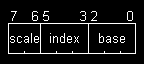
In the SIB byte, both index and base are three-bit register codes, and scale is a two-bit number. To compute the SIB value, the processor uses the following formula: (index * 2^scale) + base. (Obviously, the processor uses a bit shift to perform the power-of-two multiplication.) Once the processor finds the SIB value, it uses the value in the ModR/M byte just as it ordinarily uses reg1's value.
The SIB byte enables complicated addresses such as [ebx*4 + esi + my_table]. For this address, the ModR/M and SIB bytes' fields have the following values:
 ModR/M.mod = 10 (In other words, the mode is [reg1 + word].)
ModR/M.mod = 10 (In other words, the mode is [reg1 + word].)
 ModR/M.reg2 = Whatever (Usually the destination register, but depends on the opcode.)
ModR/M.reg2 = Whatever (Usually the destination register, but depends on the opcode.)
 ModR/M.reg2 = ESP (Intel redefines ESP's code to mean SIB in 32-bit memory addresses.)
ModR/M.reg2 = ESP (Intel redefines ESP's code to mean SIB in 32-bit memory addresses.)
 SIB.scale = 2 (Because 2^2 = 4)
SIB.scale = 2 (Because 2^2 = 4)
 SIB.index = EBX
SIB.index = EBX
 SIB.base = ESI
SIB.base = ESI
The SIB byte is ordinarily not present. It is only needed when an instruction uses the Scale*Index+Base addressing format.
Displacement
When the mod is either 01 or 10, a displacement is part of the operand's address. This displacement comes immediately after the ModR/M and optional SIB byte. Dending on the mod field, the displacement is either a byte or a word.
For example, here is the full machine code for the 32-bit instruction OR EAX, [ECX + EDX*2 + 406080A0h]:
| Opcode | ModR/M | SIB | Displacement |
| 00001011 | 10 000 100 | 01 010 001 | 10100000 10000000 01100000 01000000 |
In 32-bit mode, a word-sized displacement takes four bytes. This is an enormous amount of space. When an instruction contains a four byte displacement, it is usually a good idea to look at other forms of addressing the may be smaller, such as using the stack, or a register plus a smaller displacement.
Immediate
If an instruction uses an immediate value as an operand, such as ADD AX, 0xF00F, the immediate value is the last part of the instruction. Like addressing displacements, immediates can be either a byte or a machine word.
To illustrate, here is the machine code for the 16-bit instruction, AND SI, 0420h:
| Opcode | ModR/M | Immediate |
| 10000001 | 11 100 110 | 00100000 00000100 |
Just with addressing displacements, a 32-bit word-sized immediate requires a huge amount of space. Big immediates usually compress better than displacements, however, because immediates usually contain more zero bytes.
Detailed Instruction Encodings
Directly memorizing Intel instruction sizes is not really possible, because an instruction's size depends on its operands. Instead, it is better to memorize which fields an instruction contains. By adding the sizes of the different fields, finding the instruction's size is easy. This section lists the opcode sizes, ModR/M requirements, and literal sizes of the common Intel instructions. With this information, finding the size of any instruction becomes easy.
Integer Instructions
For simplicity, this section is organized as a table. The first column of the table lists the instructions in alphabetical order. The second column shows the different combinations of operands each instruction can take, while the third column shows the fields required to encode each combination. The table uses the following abbreviations:
 m - memory
m - memory
 r - register
r - register
 * - memory or register
* - memory or register
 i - immediate
i - immediate
 disp - displacement
disp - displacement
 ac - accumulator (AL, AX, or EAX)
ac - accumulator (AL, AX, or EAX)
 cc - condition code
cc - condition code
 op - one opcode byte
op - one opcode byte
 mod - ModR/M [+ optional SIB] [+ optional disp]
mod - ModR/M [+ optional SIB] [+ optional disp]
To show the size of each operand, the following suffixes are used:
 b - byte
b - byte
 w - machine word
w - machine word
 1, 2, 3, 4, 6, 8 - number of bytes
1, 2, 3, 4, 6, 8 - number of bytes
If the table does not show the size of some operands, the operands can be either a byte or a word, as long as they are the same size. This is because opcodes use a size bit to determine operand sizes.
| Instruction | Operands | Encoding |
| AAA | none | op |
| AAD | none | op i.b |
| AAM | none | op i.b |
| AAS | none | op |
| ADC | *, * *, i *.w, i.b ac, i |
op mod op mod i op mod i.b op i |
| AND | *, * *, i *.w, i.b ac, i |
op mod op mod i op mod i.b op i |
| ADD | *, * *, i *.w, i.b ac, i |
op mod op mod i op mod i.b op i |
| BOUND | r.w, m.w | op mod |
| BSF | r.w, *.w | op op mod |
| BSR | r.w, *.w | op op mod |
| BSWAP | r.w | op op mod |
| BT | *.w, r.w *.w, i.b |
op op mod op op mod i.b |
| BTC | *.w, r.w *.w, i.b |
op op mod op op mod i.b |
| BTR | *.w, r.w *.w, i.b |
op op mod op op mod i.b |
| BTS | *.w, r.w *.w, i.b |
op op mod op op mod i.b |
| CALL | disp.w *.w |
op disp.w op mod |
| CBW | none | op |
| CDQ | none | op |
| CLC | none | op |
| CLD | none | op |
| CLI | none | op |
| CMC | none | op |
| CMOVcc | *.w, *.w | op op mod |
| CMP | *, * *, i *.w, i.b ac, i |
op mod op mod i op mod i.b op i |
| CMPS | none | op |
| CMPXCHG | *, r | op op mod |
| CMPXCHG8B | m.8 | op op mod |
| CPUID | none | op op |
| CWD | none | op |
| CWDE | none | op |
| DAA | none | op |
| DAS | none | op |
| DEC | * r.w |
op mod op |
| DIV | * | op mod |
| ENTER | i.16, i.8 | op i.3 |
| HLT | none | op |
| IDIV | * | op mod |
| IMUL | * r.w, *.w r.w, i r.w, *.w, i |
op mod op op mod op mod i op mod i |
| IN | ac, i.b ac, DX |
op i.b op |
| INC | * r.w |
op mod op |
| INS | none | op |
| INT | i.b 3 |
op i.b op |
| INTO | none | op |
| IRET | none | op |
| Jcc | disp.b disp.w |
op disp.b op op disp.w |
| JCXZ | disp.b | op disp.b |
| JMP | disp *.w |
op disp op mod |
| LAHF | none | op |
| LDS | r.w, m.w | op mod |
| LEA | r.w, m | op mod |
| LEAVE | none | op |
| LES | r.w, m.w | op mod |
| LFS | r.w, m.w | op mod |
| LGS | r.w, m.w | op mod |
| LSS | r.w, m.w | op mod |
| LODS | none | op |
| LOOP | disp.b | op disp.b |
| LOOPZ | disp.b | op disp.b |
| LOOPNZ | disp.b | op disp.b |
| MOV | *, * *, i r, i ac, [disp.w] |
op mod op mod i op i op disp.w |
| MOVS | none | op |
| MOVSX | r.w, *.b | op op mod |
| MOVZX | r.w, *.b | op op mod |
| MUL | * | op mod |
| NEG | * | op mod |
| NOP | none | op |
| NOT | * | op mod |
| OR | *, * *, i *.w, i.b ac, i |
op mod op mod i op mod i.b op i |
| OUT | ac, i.b OUT ac, DX | op i.b op |
| OUTS | none | op |
| POP | * r FS GS |
op mod op op op op op |
| POPA | none | op |
| POPF | none | op |
| PUSH | * r i FS GS |
op mod op op i op op op op |
| PUSHA | none | op |
| PUSHF | none | op |
| RCR | *, 1 *, CL *, i.b |
op mod op mod op mod i.b |
| RCL | *, 1 *, CL *, i.b |
op mod op mod op mod i.b |
| RET | none i.2 |
op op i.2 |
| ROL | *, 1 *, CL *, i.b |
op mod op mod op mod i.b |
| ROR | *, 1 *, CL *, i.b |
op mod op mod op mod i.b |
| SAHF | none | op |
| SAL | *, 1 *, CL *, i.b |
op mod op mod op mod i.b |
| SAR | *, 1 *, CL *, i.b |
op mod op mod op mod i.b |
| SBB | *, * *, i *.w, i.b ac, i |
op mod op mod i op mod i.b op i |
| SCAS | none | op |
| SETcc | *.b | op op mod |
| SHL | *, 1 *, CL *, i.b |
op mod op mod op mod i.b |
| SHLD | *.w, r.w, CL *.w, r.w, i.b |
op op mod op op mod i.b |
| SHR | *, 1 *, CL *, i.b |
op mod op mod op mod i.b |
| SHRD | *.w, r.w, CL *.w, r.w, i.b |
op op mod op op mod i.b |
| STC | none | op |
| STD | none | op |
| STI | none | op |
| STOS | none | op |
| SUB | *, * *, i *.w, i.b ac, i |
op mod op mod i op mod i.b op i |
| TEST | *, r *, i ac, i |
op mod op mod i op i |
| WAIT | none | op |
| XADD | *, r | op op mod |
| XCHG | *, r ac, r |
op mod op |
| XLAT | none | op |
| XOR | *, * *, i *.w, i.b ac, i |
op mod op mod i op mod i.b op i |
Many instructions in the above list have special space-saving opcodes that do not require an additional ModR/M byte. These instructions are:
 DEC, INC, POP, or PUSH used with a word-sized general register.
DEC, INC, POP, or PUSH used with a word-sized general register.
 ADC, ADD, AND, CMP, OR, SBB, SUB, TEST, or XOR used with the accumulator and an immediate.
ADC, ADD, AND, CMP, OR, SBB, SUB, TEST, or XOR used with the accumulator and an immediate.
 MOV used with any general register and an immediate.
MOV used with any general register and an immediate.
 MOV used with the accumulator and a simple word displacement.
MOV used with the accumulator and a simple word displacement.
 XCHG used with the accumulator and a word register.
XCHG used with the accumulator and a word register.
To save space, the binary arithmetic instructions ADC, ADD, AND, CMP, OR, SBB, SUB, and XOR can use a byte-sized immediate with a word-sized destination. To do this, these instructions first sign-extend the literal to the destinationís size before using it in the operation. This is especially valuable for 32-bit code, since it saves three bytes per instruction. Unfortunately, NASM, a fairly popular assembler, does not use the sign-extension encoding by default. To use this encoding, prefix the immediate with the BYTE keyword.
Two notable instructions in the above list are AAD and AAM. In the old Intel manuals, these instructions have two-byte opcodes. New Intel manuals now show these instructions with one-byte opcodes followed by an immediate equal to 0x0A. The AAD instruction multiplies AH by the immediate and adds the product to AL. AAM divides AL by the immediate, and stores the quotient in AL and the remainder in AH. It is possible to change the value of the immediate byte by coding the instructions in machine language, creating two new, nameless instructions for quickly dividing and multiplying a byte by a constant. The opcode for AAD is 0xD5, and the opcode for AAM is 0xD4.
Note also that ENTER, CALL FAR, and JMP FAR, and RET's immediate form are exceptions to the rule that an instructionís displacement and immediate literals must be either a byte or a word. ENTER takes a three-byte immediate, while CALL FAR and JMP FAR take either four-byte or six-byte displacements, depending on whether the processor is in 16 or 32-bit mode. The immediate form of RET requires a two-byte literal, regardless of the machine word's size.
Floating Point Instructions
For historical reasons, all floating-point instructions have a one-byte opcode followed by a ModR/M byte. If a floating point instruction does not access memory, the entire ModR/M byte holds opcode bits, so the encoding is effectively a two-byte opcode.
The original PC processor, the 8088, did not contain floating-point instructions. An optional math coprocessor, the 8087, provided floating point support for the 8088. To communicate with the math coprocessor, the 8088 contained eight escape instructions with ModR/M bytes. When the main processor received an escape instruction, it read the memory identified by the ModR/M byte and then performed a no-operation. Meanwhile, the math coprocessor recorded the contents of the escape opcode, the ModR/M byte, and the address of the memory read. The math coprocessor used the escape opcode and the ModR/M byte to determine the operation to perform, and used the memory address as the operation's target.
All Intel processors since the 486 have integrated floating-point units, so they no longer use the escape mechanism. Nevertheless, the instruction format of the 8087 remains.
Other Instructions
MMX instructions all have two-byte opcodes plus a ModR/M byte, except for shift-by-constant instructions, which include a one-byte immediate as well.
People who plan to use SSE or 3DNow! are probably code gurus already, so they can look up the operation sizes themselves.
There are many issues related to size-optimizing code; writing an article on all of them is impossible. Hopefully, understanding the sizes of Intel instructions provides a useful basis for discovering and better understanding these optimizing techniques.
May the Source be with you.
__ ___ __ __
___ |_ | |__ |
__| ___ | |__ |__
of Northern Dragons